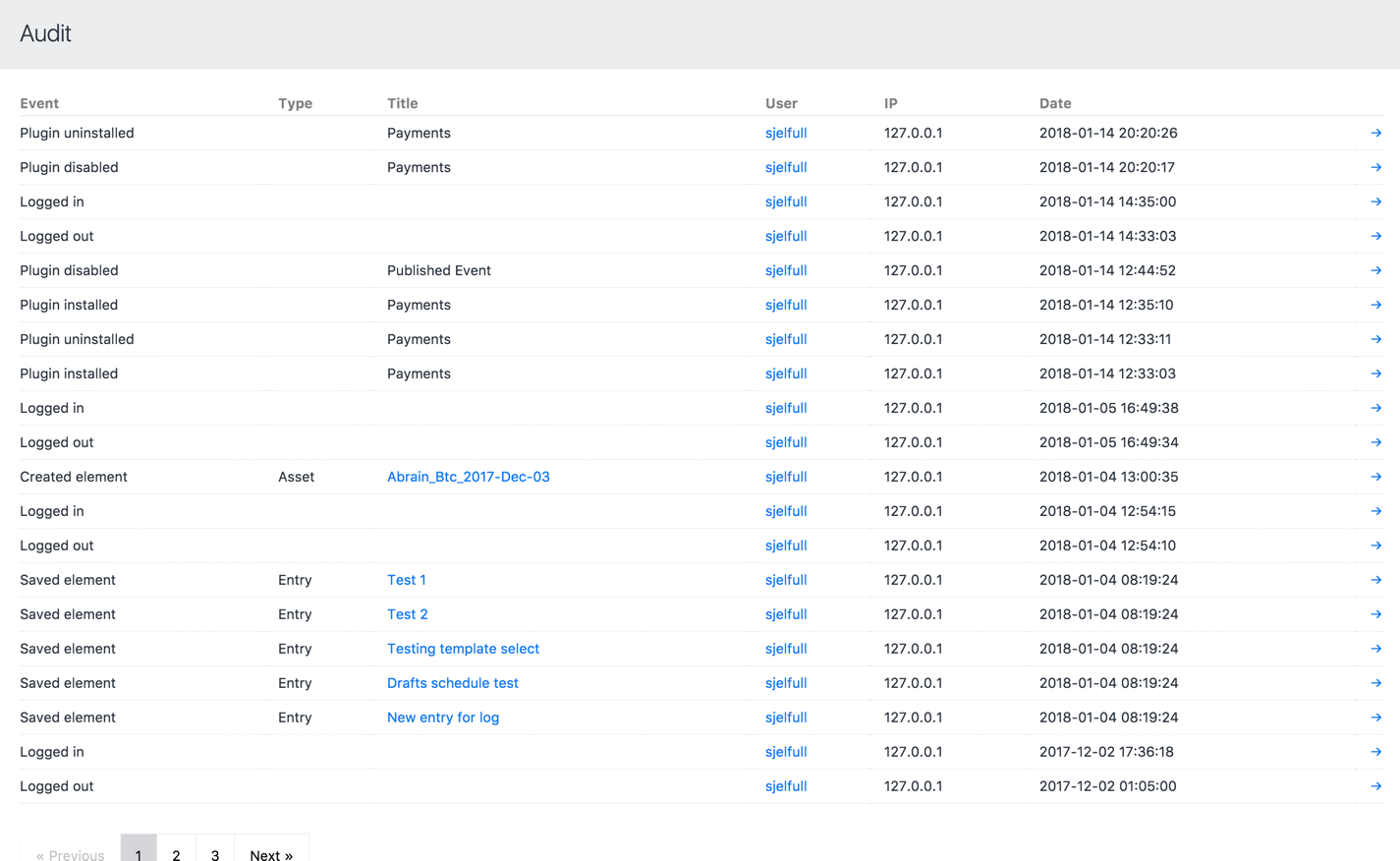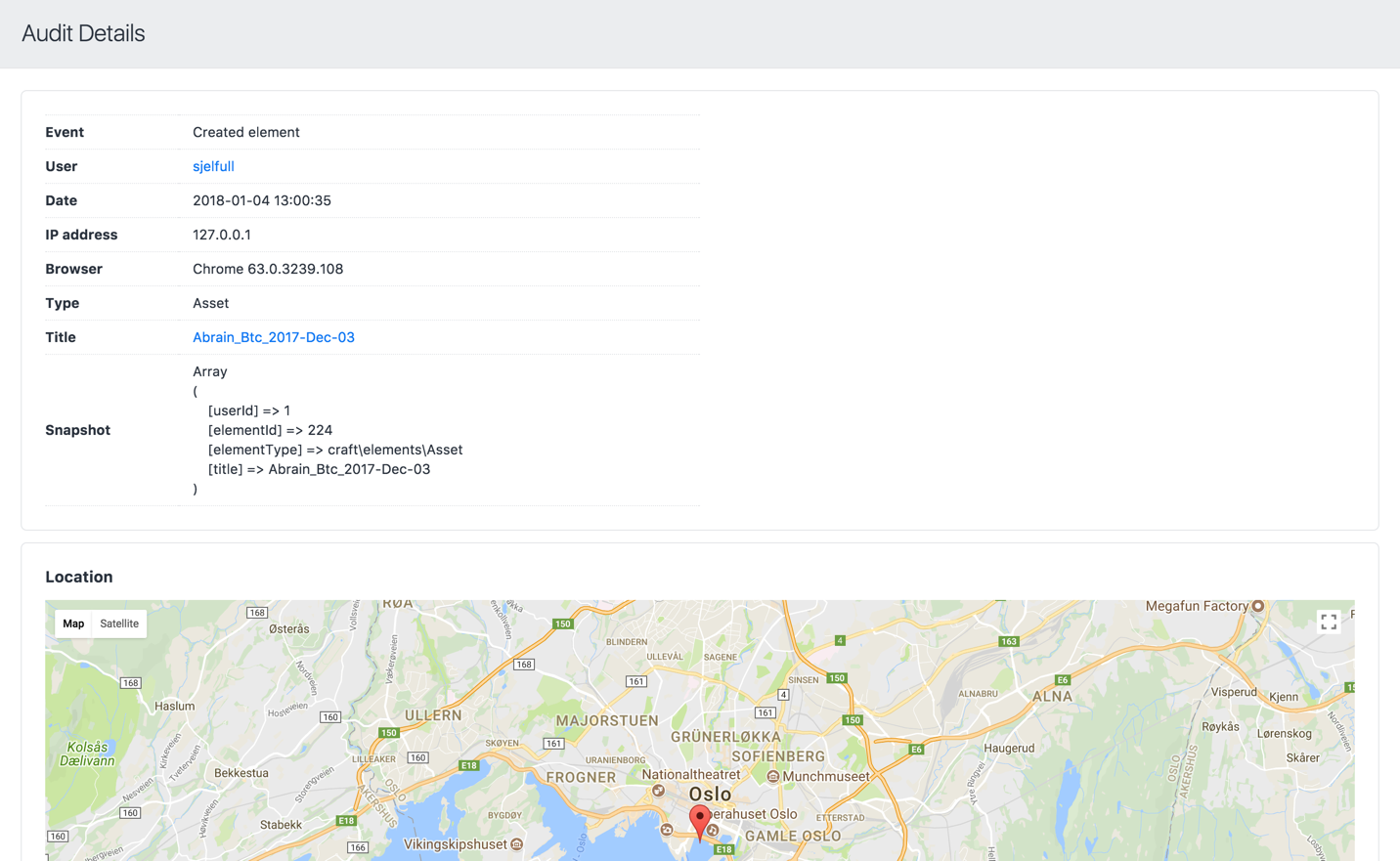superbig / craft-audit
Log adding/updating/deleting of elements
Installs: 49 144
Dependents: 0
Suggesters: 0
Security: 1
Stars: 20
Watchers: 3
Forks: 11
Open Issues: 35
Type:craft-plugin
Requires
- php: ^8.0.2
- craftcms/cms: ^4.0.0
- donatj/phpuseragentparser: ^1.7.0
- geoip2/geoip2: ^2.5
README
Audit log for Craft 4.
Note: This plugin costs $99.00 through the Craft Plugin Store when used in production.
Screenshots
Requirements
This plugin requires Craft CMS 4.0.0 or later.
Installation
To install the plugin, follow these instructions.
-
Open your terminal and go to your Craft project:
cd /path/to/project -
Then tell Composer to load the plugin:
composer require superbig/craft-audit -
In the Control Panel, go to Settings → Plugins and click the “Install” button for Audit.
Audit Overview
Audit automatically keeps an audit log for actions done by logged in users.
Configuring Audit
<?php return [ // How many days to keep log entries around 'pruneDays' => 30, // Enable logging 'enabled' => true, // Toggle specific event types 'logElementEvents' => true, 'logChildElementEvents' => false, 'logDraftEvents' => false, 'logPluginEvents' => true, 'logUserEvents' => true, 'logRouteEvents' => true, // Prune old records when a admin is logged in 'pruneRecordsOnAdminRequests' => false, // Enable geolocation status 'enabledGeolocation' => true, 'maxmindLicenseKey' => '', // Where to save Maxmind DB files 'dbPath' => '', ];
Using Audit
As long as the plugin is installed, it will log the following events automatically:
- Creating/saving/deleting elements (including users, Commerce product/variants etc.)
- Saving global sets
- Creating/saving/deleting routes
- Installing/uninstalling and enabling/disabling plugins
- Login/logout
More events like Commerce-specific event handling is planned.
Geolocation
To enable geolocation lookup with the help of the MaxMind GeoLite2 databases, you first have to generate a license key.
Add your MaxMind.com License Key obtained from the MaxMind.com account area.
Clearing old records
You can prune records older than n days (configured by the pruneDays setting) either by using the console command ./craft audit/default/prune-logs or by a button on the Audit index screen.
Credits
Brought to you by Superbig